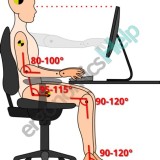The Essential Aspects of Your Pure Radio Alarm Clock Manual
Your Pure Radio Alarm Clock is a versatile and user-friendly device that can help you wake up refreshed and on time. To get the most out of your alarm clock, it's essential to familiarize yourself with its features and functions. This comprehensive guide will walk you through the key aspects of the Pure Radio Alarm Clock manual, empowering you to customize and use your device seamlessly.
1. Setting the Time and Alarm
Accurately setting the time and alarm is crucial for a reliable wake-up experience. Follow these steps to set the current time:
- Press the "Time Set" button on the back of the alarm clock.
- Use the "Hour" and "Minute" buttons to adjust the time.
- Press "Time Set" again to confirm.
To set an alarm:
- Press the "Alarm Set" button.
- Choose Alarm 1 or Alarm 2.
- Set the desired wake-up time using the "Hour" and "Minute" buttons.
- Press "Alarm Set" to confirm.
2. Choosing the Alarm Source
Your alarm clock offers multiple wake-up options. You can choose between radio, buzzer, or a combination of both:
- Radio: Tune in to your favorite radio station and wake up to the sound of music or news.
- Buzzer: A classic alarm sound that guarantees a punctual awakening.
- Radio + Buzzer: Combine both sources for a louder and more effective wake-up call.
3. Radio Functionality
Enjoy your favorite radio stations with the built-in FM radio. Here's how to use it effectively:
- Press the "Radio" button to turn on the radio.
- Tune in to a specific station using the "Seek" buttons.
- Adjust the volume using the "Volume" buttons.
- Save your favorite stations using the presets by pressing and holding one of the number buttons.
4. Snooze and Sleep Functions
The snooze feature provides you with a few extra minutes of rest. When the alarm sounds, simply press the "Snooze" button to pause it. The alarm will automatically restart after a short interval. The sleep function is a gentle way to fall asleep. It gradually decreases the volume of the selected audio source over a specified duration, creating a relaxing ambiance.
5. Additional Features
Your Pure Radio Alarm Clock offers additional features to enhance your user experience:
- Auto Time Update: Automatically synchronizes the clock with the radio signal for accurate timekeeping.
- Battery Backup: Maintains the time and alarm settings during power outages.
- Display Brightness: Adjust the screen's brightness to suit your preferences.
- AUX Input: Connect external audio devices for a wider range of sound options.
Conclusion
By understanding the essential aspects of your Pure Radio Alarm Clock manual, you can personalize and optimize its features to meet your specific needs. Whether you prefer waking up to the soothing sounds of the radio or the reliable beep of a buzzer, this versatile alarm clock provides a convenient and efficient way to start your day. Remember to refer to the detailed manual for additional guidance and troubleshooting tips.

User Manual Pure Siesta Rise English 2 Pages

Pure Siesta Mi User Manual English 2 Pages

Manual Do Usuário Despertador De Rádio Pure 1852595 S6 Siesta

User Manual Pure Siesta Rise S English 2 Pages

Pure Siesta S2 Manual English 124 Pages

Pure Siesta Mi Instructions Manual Manualslib

User Manual Pure Siesta S6 English 2 Pages

Pure 107st 05 Siesta Charge User Guide

Pure Siesta Mi Series 2 Instruction Manual

User Manual Pure Siesta S2 English 124 Pages