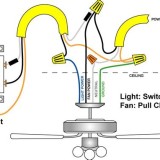Can You Use A Monitor Arm On Glass Desk?
Glass desks are a popular choice for modern offices and home setups, but they come with a unique set of challenges when it comes to mounting monitor arms. The slick surface of glass can make it difficult for traditional clamps or grommets to get a secure grip, and the delicate nature of the material requires a mounting solution that won't damage it. In this article, we will explore the essential aspects of using a monitor arm on a glass desk, including the types of mounts available, installation tips, and safety considerations.
Types of Monitor Arm Mounts for Glass Desks
There are two main types of monitor arm mounts that are suitable for glass desks:
- C-Clamp Mounts: These mounts attach to the edge of the desk using a C-shaped clamp. They are easy to install and remove, making them a good option for temporary or flexible setups. However, C-clamp mounts may not be suitable for thicker glass desks or if you need a more stable and secure connection.
- Glass Desk Mounts: These mounts are specifically designed for glass desks and provide a more permanent and secure solution. They typically involve drilling holes into the desk to insert mounting hardware, which can be a disadvantage if you don't want to damage your desk or if you rent your office space. Glass desk mounts offer a wider range of adjustment options and can support heavier monitors compared to C-clamp mounts.
Installation Tips for Monitor Arms on Glass Desks
- Clean the Surface: Before installing the monitor arm, ensure that the glass desk surface is clean and free of dust, dirt, or grease. This will help the mount adhere better to the glass.
- Choose the Right Mount Type: Select the appropriate mount type based on your desk thickness, monitor weight, and desired level of stability. If you have a thick glass desk, you may need to use a glass desk mount with specialized hardware.
- Follow the Manufacturer's Instructions: Each monitor arm mount comes with specific installation instructions. Follow these instructions carefully to ensure proper installation and avoid any damage to your desk or monitor.
- Use Caution When Drilling: If you choose a glass desk mount that requires drilling, use a drill bit specifically designed for glass. Apply gentle pressure and take breaks to prevent overheating or cracking the glass.
- Test the Stability: Once the monitor arm is installed, gently move the monitor to test its stability. Make sure that the arm and mount can support the weight of the monitor without wobbling or sagging.
Safety Considerations
When using a monitor arm on a glass desk, it's important to keep the following safety considerations in mind:
- Monitor Weight: Ensure that the monitor arm and mount are rated to support the weight of your monitor. Exceeding the weight capacity can lead to instability or even breakage.
- Glass Thickness: Check the maximum glass thickness supported by the mount. Using a mount on a glass desk that is too thick can result in improper installation and potential safety hazards.
- Proper Installation: Follow the manufacturer's instructions carefully during installation to ensure that the mount is securely attached to the desk. Improper installation can lead to the monitor arm or monitor falling, causing damage or injury.
- Regular Maintenance: Periodically inspect the mount and monitor arm for any signs of wear or damage. Tighten any loose screws or fittings to maintain stability and safety.
Conclusion
Using a monitor arm on a glass desk can greatly enhance your workspace ergonomics and productivity. By carefully selecting the appropriate mount type, following proper installation guidelines, and considering safety aspects, you can enjoy the benefits of a flexible and comfortable monitor setup without compromising the integrity of your glass desk.

Monitor Mount On Glass Desk How To

Can You Mount A Monitor Arm On Glass Desk Tips For Safe Mounting

My First Glass Desk Setup

Humanscale M8 1 Monitor Arm Review Best Performance Computer

Glass Desk Monitor Mount

Can You Mount Dual Monitor Stand On Glass Desk

Hx Monitor Arm Single Dual Triple You Name It Ergotron Blog

Humanscale M8 1 Radial Monitor Arm Ergonow
Arctic Z2 Pro Dual Monitor Stand Review Phoronix

M8 1 Monitor Arm