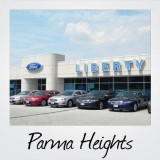Essential Aspects of Dual Monitor Arms: A Comprehensive Guide
In today's digital world, multitasking has become indispensable. Dual monitor arms offer an ergonomic and space-saving solution for those who require multiple screens for enhanced productivity. However, choosing the right dual monitor arm can be overwhelming, given the plethora of options available. This guide will delve into the essential aspects to consider when selecting a dual monitor arm, ensuring you make an informed decision that meets your specific needs.
Mounting Options
Dual monitor arms come in two primary mounting options: desk clamps and grommet mounts. Desk clamps attach to the edge of your desk, while grommet mounts require a hole to be drilled into the desk surface. Desk clamps are easier to install but may not be suitable for all desk types, whereas grommet mounts provide a more stable and secure connection.
Monitor Compatibility
Ensure the dual monitor arm you choose is compatible with your monitors. Pay attention to the VESA mount pattern (a set of holes on the back of the monitor) and the maximum weight capacity of the arm. The VESA mount patterns are typically 75mm x 75mm or 100mm x 100mm, and the weight capacity should exceed the combined weight of your monitors.
Range of Motion
The range of motion determines how easily you can adjust and position your monitors to optimize your workspace. Consider the height adjustment, tilt, swivel, and rotation capabilities. A wide range of motion allows you to create an ergonomic setup that reduces neck strain and improves posture.
Cable Management
Cluttered cables can create a disorganized and unsightly workspace. Opt for a dual monitor arm that incorporates cable management features, such as built-in channels or clips, to keep your cables organized and out of sight.
Ergonomics
Ergonomics is paramount when working with multiple monitors. The dual monitor arm should enable you to adjust the screens to an optimal viewing height and distance. This helps reduce eye strain, neck pain, and other musculoskeletal issues.
Additional Considerations
Beyond the essential aspects, consider the following factors when selecting a dual monitor arm:
- Monitor Size: The size of your monitors will impact the type of arm required.
- Additional Features: Some arms offer additional features like USB ports, headphone hooks, or built-in lighting.
- Budget: Dual monitor arms come in a range of prices. Determine your budget and consider the features you need.
- Warranty: Look for a monitor arm with a reputable warranty for peace of mind.
Conclusion
Choosing the right dual monitor arm is crucial for maximizing productivity and maintaining a comfortable work environment. By considering the essential aspects discussed in this guide, you can select an arm that meets your specific requirements and enhances your overall computing experience. Embrace the benefits of multiple monitors and elevate your workspace to new heights of efficiency and comfort.

Dual Monitor Arm Stands Vari

Gloss White Gas Sprung Dual Monitor Arm

Mount It Dual Monitor Desk Stand Black Mi 102781 Best Buy

Jarvis Dual Monitor Arm

Enfield Dual Monitor Arm Uplift Desk

Renewed Dual Lcd Led Monitor Desk Mount Stand Heavy Duty Fully Adjusta Rife Technologies

Jarvis Dual Monitor Arm

Edx Dual Monitor Stand Adjustable Spring Desk Mount For 13 32 Inch Computer Screens And Holds Up To 17 6lbs

Dual Monitor Arm Stands Vari

The 5 Best Monitor Arms Of 2024 Reviews By Wirecutter