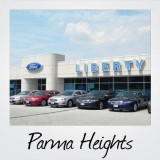Essential Aspects of 27 Inch Monitor Arms: A Comprehensive Guide
For creators, gamers, and professionals alike, a 27-inch monitor offers an immersive and expansive viewing experience. To maximize its potential, choosing the right monitor arm is crucial. This guide explores the essential aspects to consider when selecting a monitor arm, ensuring an optimized and comfortable workstation.
### Functionality: Types and FeaturesMonitor arms come in various types, each catering to specific needs. Pole-mounted arms provide a versatile and space-saving solution, while desk-mounted arms offer a more stable and customizable option. Wall-mounted arms free up desk space and provide an ergonomic viewing angle. Features to look for include tilt, swivel, and height adjustments, allowing you to tailor the monitor's position to your preferences.
### Ergonomics: Health and ComfortAn ergonomic monitor arm promotes good posture, reduces strain, and enhances productivity. Adjustable height settings allow you to place the monitor at an optimal level, reducing neck, back, and eye fatigue. Tilt and swivel capabilities enable you to adjust the screen angle, minimizing glare and finding the ideal viewing position for your comfort.
### Stability and Durability: Ensuring ReliabilityA stable and durable monitor arm is essential to prevent accidents and protect your valuable hardware. Look for arms with solid construction and a sturdy base to withstand the weight of your monitor. Gas-powered arms provide smooth and precise adjustments, ensuring a consistent and secure position. Durable materials, such as aluminum or steel, ensure longevity and reliability.
### Aesthetics: Form and FunctionMonitor arms are not just functional tools; they also contribute to the aesthetics of your workspace. Choose arms that complement your monitor's design and blend seamlessly with your décor. Modern monitor arms often feature sleek lines and minimalist profiles, enhancing the overall appearance of your setup.
### Cable Management: Keeping it TidyA cluttered workspace can distract and interfere with productivity. Monitor arms often incorporate cable management features to keep your cables organized and out of the way. Built-in channels or cable clips allow you to neatly route cables, reducing clutter and maintaining a clean and professional appearance.
### Compatibility: Ensuring a Perfect FitCompatibility is paramount to ensure your monitor arm is suitable for your monitor. Check the VESA mount standard of your monitor and ensure the arm you choose supports it. The VESA mount is a universal interface that allows monitors to be attached to arms and stands.
### ConclusionChoosing the right 27-inch monitor arm involves considering functionality, ergonomics, stability, aesthetics, cable management, and compatibility. By carefully evaluating these essential aspects, you can find an arm that meets your specific needs and preferences, maximizing your productivity and enjoyment.

Avlt Triple 27 Monitor Desk Stand Mount Three Monitors On Enhanced Strong Articulating Arms Organize Workspace With Ergonomic Vesa Found By Avlab

Avlt Dual Stackable 27 Inch Monitor Desk Mount Long Pole Found By Avlab

Single Monitor Desk Mount Arm Fully Adjustable Stand Fits Up To 27 Inc Rife Technologies

The 3 Best Monitor Arms Of 2024 Reviews By Wirecutter

Dual Display Monitor Mount Desk Clamp Height Adjustable 17 To 27 Inch Screens Eaton

Startech Com Articulating Monitor Arm Steel Single Stand Monitors Up To 27 Vesa Mount Adjustable 68 6 Cm Screen Support 7 98 Kg Load Capacity Black Hunt Office

Starteck Armbarduog Desk Clamp Dual Monitor Arm Up To 27 Inch Screens

Innovative 7500 Wing Dual Monitor Arm With 27 Reach

Huanuo Dual Monitor Stand For 13 To 27 Inch Screens Arm Desk Mount

Duronic Dmdcl1x1 Monitor Arm Stand Dual Twin Pc Desk Mount Height Adjustable For 15 27 Inch Led Lcd Screen And Laptop Vesa 75 100 8kg Capac