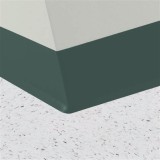Best PC Monitor Arms: Essential Aspects to Consider
In this digital age, where prolonged computer use has become the norm, investing in a quality PC monitor arm is crucial for maintaining both productivity and physical well-being. A well-chosen monitor arm provides numerous advantages, including improved ergonomics, increased workspace efficiency, and reduced neck and back strain.
When selecting a monitor arm, there are several key factors to consider to ensure you get the best fit for your needs. Here's a comprehensive guide to help you make an informed decision:
Compatibility
The first step is ensuring compatibility between your monitor arm and your monitor. Check the VESA mount pattern (typically 75x75mm or 100x100mm) on the back of your monitor to determine the required mounting size. Additionally, consider the weight of your monitor and choose an arm that can securely support it.
Range of Motion
The range of motion offered by a monitor arm is crucial for optimizing your viewing experience. Look for arms that provide a wide range of tilt, swivel, and height adjustments. This allows you to adjust the screen to your preferred height, angle, and distance for maximum comfort.
Ease of Use
A monitor arm should be easy to install and adjust. Choose arms that come with clear instructions and user-friendly design features. Consider arms with quick-release mechanisms for effortless height adjustments and gas springs for smooth, precise movements.
Ergonomics
Proper ergonomics is paramount when choosing a monitor arm. Look for arms that promote good posture and reduce strain on your neck, back, and shoulders. Features such as a gas spring that allows you to easily adjust the screen to an ergonomic height and a cable management system to minimize clutter can enhance your physical well-being.
Durability
Invest in a monitor arm built with high-quality materials and robust construction. Durable arms ensure stability and longevity, preventing your valuable monitor from accidental falls or damage. Look for arms made from durable materials like aluminum or steel and with a sturdy base to provide a solid foundation.
Aesthetics
While functionality is key, aesthetics should also be considered. Choose a monitor arm that complements your workspace and personal style. Arms with sleek designs and multiple color options allow you to customize your setup and maintain a visually appealing workspace.
Additional Features
Some monitor arms offer additional features that can enhance your experience. These features may include USB ports for convenient device charging, a built-in webcam mount for video conferencing, or a laptop tray for creating a dual-monitor setup. Consider these features based on your specific needs and preferences.
By carefully considering these essential aspects, you can select the best PC monitor arm to meet your requirements and elevate your computing experience. A well-chosen monitor arm will improve your productivity, enhance your physical comfort, and transform your workspace into a more ergonomic and enjoyable environment.
The 3 Best Monitor Arms Of 2024 Reviews By Wirecutter

The 3 Best Monitor Arms Of 2024 Reviews By Wirecutter

Best Monitor Arms 2024 The Ultimate In Flexibility Pcworld

The 3 Best Monitor Arms Of 2024 Reviews By Wirecutter

The 3 Best Monitor Arms Of 2024 Reviews By Wirecutter

The Best Dual Monitor Stands Of 2024 Popular Science

The 3 Best Monitor Arms Of 2024 Reviews By Wirecutter

The Best Dual Monitor Stands Of 2024 Popular Science

The 3 Best Monitor Arms Of 2024 Reviews By Wirecutter

The Best Monitor Arms Of 2024 Popular Science