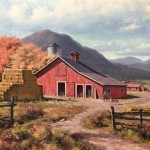Essential Aspects of Dual Monitor Arm Setup for Enhanced Productivity and Ergonomics
In today's digital world, dual monitor setups are becoming increasingly common, especially among professionals who require multiple screens for efficient multitasking. However, simply having two monitors is not enough; the way they are positioned and adjusted can significantly impact your comfort, productivity, and overall health. A well-designed dual monitor arm setup can transform your workspace, providing numerous benefits that elevate your work experience.
Ergonomic Considerations:
Ergonomics plays a crucial role in dual monitor setups. Prolonged use of computer screens can lead to neck strain, eye fatigue, and musculoskeletal issues. By properly adjusting your monitors, you can minimize these risks and create a more comfortable working environment.
First, ensure that the top of both monitors is aligned with or slightly below your eye level. This prevents you from tilting your head upwards, which can cause neck pain. The screens should also be at an arm's length distance from your chair, allowing you to reach them comfortably without straining your shoulders or arms.
Optimal Viewing Angles:
Positioning your monitors at the correct viewing angles is equally important. The ideal setup depends on your specific needs and preferences. For example, if you frequently work with two separate tasks simultaneously, it may be beneficial to have one monitor directly facing you and the other at a 90-degree angle, providing a wide view of both screens.
Adjustable Height and Tilt:
Dual monitor arms offer adjustable height and tilt mechanisms that allow you to customize the position of your monitors to suit your posture and comfort level. The ability to raise or lower the monitors ensures that they are properly aligned with your eye level, reducing the risk of neck strain. Adjustable tilt angles let you angle the screens to prevent glare and minimize eye fatigue.
Cable Management:
A well-organized workspace is conducive to both productivity and aesthetics. A dual monitor arm setup provides a built-in solution for cable management, keeping cords neatly tucked away and out of sight. This not only enhances the appearance of your desk but also reduces clutter, preventing tangled cables from interfering with your work.
Monitor Arms vs. Monitor Stands:
When it comes to dual monitor setups, there are two main options: monitor arms and monitor stands. While both serve the purpose of elevating your monitors, there are key differences between them.
Monitor arms provide superior flexibility in adjusting the height, tilt, and viewing angles of your monitors. They allow you to create a more personalized workspace that is tailored to your specific needs and preferences. Monitor stands, on the other hand, typically offer less adjustability and are more suitable for setups where you want to elevate your monitors slightly but don't require extensive customization.
Choosing the Right Arm:
Selecting the appropriate dual monitor arm is essential to ensure a stable and ergonomic setup. Consider the following factors:
- Weight capacity: The arm should support the combined weight of both monitors.
- Height range: Determine the minimum and maximum heights you need.
- Tilt and swivel capabilities: Choose an arm that provides the desired range of motion.
- Mounting options: Select an arm that is compatible with your desk type and mounting preferences.
Installing a dual monitor arm setup is a relatively simple process that can significantly enhance your workspace. By carefully considering the ergonomic principles and your specific needs, you can create a highly functional and comfortable setup that supports your productivity and well-being.

Vari Dual Monitor Arm Review Make Your Wfh Setup Even Better The Gadgeteer

Flo Dual Monitor Arm Reviewed Gadgetoid

The 3 Best Monitor Arms Of 2024 Reviews By Wirecutter

M8 1 Adjustable Dual Monitor Arm Humanscale

How To Set Up Dual Monitors For Efficiency Comfort Posturite

Arc Pro Dual Omnidesk

Best Monitor Arms 2024 The Ultimate In Flexibility Pcworld

Dual Monitor Mount Unboxing Gaming Setup Damian

Dual Monitor Arm Stands Vari

Heymix Dual Monitor Gas Spring Arm E1 Series