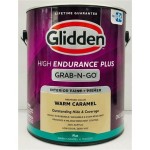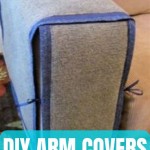How Do Monitor Arms Work?
Monitor arms are mechanical devices that allow you to adjust the position of your computer monitor. They are typically attached to the back of the monitor and provide a range of motion, including height adjustment, tilt, swivel, and rotation. Monitor arms can be used to improve ergonomics, reduce neck and eye strain, and free up desk space.
There are two main types of monitor arms: gas spring arms and mechanical spring arms. Gas spring arms use a gas cylinder to provide smooth, effortless movement. Mechanical spring arms use a coil spring to provide resistance, which can be adjusted to suit your needs.
Monitor arms are available in a variety of sizes and configurations to accommodate different monitors and desk setups. When choosing a monitor arm, it is important to consider the weight of your monitor, the type of desk you have, and the range of motion you need.
How to Install a Monitor Arm
Installing a monitor arm is relatively easy. The following steps will help you get started:
- Gather the necessary tools and materials, including the monitor arm, screws, and a screwdriver.
- Determine the location where you want to mount the monitor arm. The arm should be positioned so that the monitor is at a comfortable height and viewing angle.
- Attach the mounting bracket to the back of the monitor.
- Secure the monitor arm to the mounting bracket.
- Adjust the monitor arm to the desired height and viewing angle.
Benefits of Using a Monitor Arm
There are many benefits to using a monitor arm, including:
- Improved ergonomics: Monitor arms can help to improve ergonomics by allowing you to adjust the position of your monitor to suit your individual needs. This can reduce neck and eye strain and promote a more comfortable working environment.
- Increased productivity: A well-positioned monitor can help to increase productivity by reducing distractions and allowing you to focus on your work. Monitor arms can also help to free up desk space, which can make it easier to stay organized and productive.
- Enhanced aesthetics: Monitor arms can help to improve the aesthetics of your workspace by providing a clean and polished look. They can also help to reduce cable clutter and create a more professional environment.
Conclusion
Monitor arms are a valuable investment for anyone who wants to improve the ergonomics, productivity, and aesthetics of their workspace. By allowing you to adjust the position of your monitor to suit your individual needs, monitor arms can help to reduce neck and eye strain, free up desk space, and create a more comfortable and productive working environment.

How Gas Spring Monitor Arms Work

Computer Monitor Arms All You Need To Know Choose The Right One Kensington

How To Find The Perfect Ergonomic Monitor Placement Kensington

How Gas Spring Monitor Arms Work

Do All Monitor Arms Work With Monitors Uplifting Solutions

4 Ways Monitor Arm Can Help To Organize Your Work Desk Purpleark

The 5 Best Monitor Arms Of 2024 Reviews By Wirecutter

Wishbone Details Monitor Arms Family Herman Miller

Adjustable Desk Monitor Arms For Comfort Goldtouch

120 Standing Desk Single Monitor Arm Varidesk