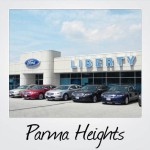How To Adjust Monitor Arm Tension
Adjusting the tension of your monitor arm is crucial for ensuring optimal comfort and ergonomics while working at your desk. By setting the tension correctly, you can effortlessly adjust the position of your monitor and maintain it at the ideal height and angle without it sagging or becoming too stiff to move.
Several essential aspects come into play when adjusting monitor arm tension. These include:
- Monitor Weight: The weight of your monitor significantly affects the tension required.
- Arm Type: Different monitor arms have varying tension adjustment mechanisms.
- Desired Movement: Consider the range of motion you want the monitor to have.
- Ergonomic Considerations: The tension should allow for comfortable and healthy posture.
Let's delve into each of these aspects and provide guidance on how to adjust the tension accordingly.
Monitor Weight: Heavier monitors require more tension to support their weight. Most monitor arms indicate a weight range they can support. Ensure your monitor falls within the specified range and adjust the tension accordingly. Typically, there is an adjustment knob or lever on the monitor arm that you can turn or adjust to increase or decrease tension.
Arm Type: There are two main types of monitor arms: gas spring arms and mechanical arms. Gas spring arms use a gas-filled cylinder to adjust tension, while mechanical arms use springs or counterweights. Gas spring arms generally offer smoother and more precise tension adjustment compared to mechanical arms.
Desired Movement: The tension should allow for the desired range of motion. If you want the monitor to move freely and easily, set the tension on the lower side. Conversely, if you prefer the monitor to stay in place once adjusted, set the tension higher.
Ergonomic Considerations: Proper tension ensures the monitor is positioned at an ergonomic height and angle, reducing strain and discomfort on your neck, shoulders, and eyes. The center of the monitor should be slightly below eye level, and the top of the screen should be at or slightly below eye level when sitting upright. Adjust the tension to maintain this position.
By considering these essential aspects, you can effectively adjust the tension of your monitor arm, ensuring optimal comfort and ergonomics while working at your desk.

How To Adjust Your Monitor Arm Properly 5 Tips

How To Counterbalance And Adjust The Tension On Your Gas Spring Monitor Arm Mount Mi 1772

Monitor Arm Adjustment Instructions Vari

Monitor Arm Adjustment Instructions Vari

Monitor Arm Adjustment Instructions Vari

How Gas Spring Monitor Arms Work

Monitor Arm Adjustment Instructions Vari

5 Tips How To Adjust Your Monitor Arm Ergodirect Blog

How To Balance Your Monitor Arm Human Solution

How Gas Spring Monitor Arms Work