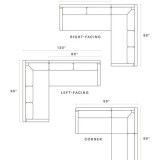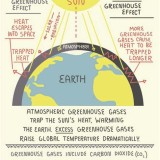How To Install Dual Monitor Arm
A dual monitor arm is one of the best ways to improve your desk setup. It can help you save space, improve your posture, and increase your productivity. But if you've never installed one before, it can be a bit daunting. That's why I'm here to help. In this article, I'll walk you through the step-by-step process of installing a dual monitor arm.
What You'll Need
Before you get started, you'll need to gather a few tools and materials. Here's a list of what you'll need:
- A dual monitor arm
- A screwdriver
- A drill (if you're mounting the arm to a desk or wall)
- Some screws
- A level (optional)
Step 1: Choose a Mounting Location
The first step is to choose a mounting location for your dual monitor arm. You can mount it to a desk, a wall, or a grommet hole in your desk. If you're mounting it to a desk, make sure that the desk is sturdy enough to support the weight of the arm and your monitors. If you're mounting it to a wall, make sure that the wall is made of a material that can support the weight of the arm and your monitors.
Step 2: Assemble the Arm
Once you've chosen a mounting location, it's time to assemble the arm. Most dual monitor arms come with instructions on how to assemble them. Be sure to follow the instructions carefully.
Step 3: Mount the Arm
Once the arm is assembled, it's time to mount it. If you're mounting it to a desk, use the screws that came with the arm to attach it to the desk. If you're mounting it to a wall, use a drill to create pilot holes for the screws. Then, use the screws to attach the arm to the wall.
Step 4: Attach the Monitors
Once the arm is mounted, it's time to attach the monitors. Most dual monitor arms come with VESA mounts. VESA mounts are standard mounts that are used to attach monitors to arms. To attach the monitors to the arm, simply align the VESA mount on the back of the monitor with the VESA mount on the arm. Then, tighten the screws to secure the monitor to the arm.
Step 5: Adjust the Arm
Once the monitors are attached, it's time to adjust the arm. You can adjust the arm to change the height, tilt, and swivel of the monitors. To adjust the arm, simply loosen the knobs that are located on the arm. Then, adjust the arm to the desired position. Once you've adjusted the arm, tighten the knobs to secure the arm in place.
Step 6: Level the Monitors
Once the arm is adjusted, use a level to level the monitors. To level the monitors, simply adjust the height of each monitor until they are level. If the monitors are not level, they can cause eye strain and fatigue.
Step 7: Enjoy Your New Dual Monitor Setup
Now that your dual monitor arm is installed, it's time to enjoy your new setup. A dual monitor arm can help you save space, improve your posture, and increase your productivity. So what are you waiting for? Get yourself a dual monitor arm today!

How To Install Monitor Arm Aoke

The 3 Best Monitor Arms Of 2024 Reviews By Wirecutter

How To Install Basic Dual Monitor Arms With Clamp Mount

Desky Dual Monitor Arm Assembly

Best Monitor Arms 2024 The Ultimate In Flexibility Pcworld

The Best Dual Monitor Stands Of 2024 Popular Science

How To Install Premium Dual Monitor Arms With Grommet Mount For Vertdesk V3

Dual Monitor Mount Assembly Mi 2752l

M8 1 Adjustable Dual Monitor Arm Humanscale

The Best Dual Monitor Stands Of 2024 Popular Science