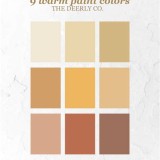Essential Aspects of LCD Monitor Arms for Enhanced Workspace Productivity
In the modern workplace, ergonomic and efficient workspaces are essential for maximizing productivity and maintaining employee well-being. LCD monitor arms play a crucial role in creating a comfortable and productive environment, allowing users to customize their monitor placement for optimal viewing and posture.
When selecting an LCD monitor arm, several key aspects should be considered to ensure the best fit for individual needs and workplace requirements:
1. Compatibility
Ensuring compatibility between the monitor arm and the LCD monitor is paramount. Consider the monitor's weight, size, and VESA mounting pattern. The monitor arm should support the specific requirements of the display to guarantee secure and stable mounting.
2. Range of Motion
Adjustability is crucial for finding the ideal viewing position. Choose a monitor arm that offers a wide range of motion, such as height adjustment, tilt, swivel, and rotation. This versatility allows users to adjust the monitor to their preferred height, angle, and distance from their eyes.
3. Cable Management
A well-organized workspace free of tangled cables is essential for maintaining a clutter-free and professional environment. Monitor arms with integrated cable management systems keep cables neat and out of sight, preventing tripping hazards and enhancing the overall aesthetics of the workspace.
4. Ergonomics
Ergonomics plays a vital role in reducing strain and discomfort during extended periods of computer use. Monitor arms that promote proper posture and minimize eye fatigue are essential. Look for arms with adjustable height settings, ergonomic handles, and anti-glare coatings to reduce neck and eye strain.
5. Construction and Durability
Quality materials and sturdy construction are crucial for ensuring the longevity and stability of the monitor arm. Choose arms made from durable metals such as steel or aluminum and check the weight capacity to ensure it supports the weight of the LCD monitor securely.
6. Ease of Installation and Adjustment
Simple installation and effortless adjustment are essential for maintaining a productive workflow. Monitor arms with quick-release mechanisms, tool-less adjustments, and clear user manuals ensure seamless setup and hassle-free adjustments throughout the day.
By considering these essential aspects, you can select an LCD monitor arm that meets your specific requirements and transforms your workspace into a more ergonomic, organized, and productive environment.

45 295 026 Ergotron Desk Mount Lcd Monitor Arm 34 100x100 75x75 11 3kg Black Silver Distrelec Netherlands

45 230 216 Ergotron Wall Mount Lcd Monitor Arm With Keyboard Tray 24 100x100 75x75 8 2kg White Distrelec Netherlands

Monitor Arm Dual Pro Ivono

Single Monitor Arm Computer Stand Vari

Computer Monitor Arms All You Need To Know Choose The Right One Kensington

Innovative Lcd Monitor Arm 9130 S 14 Fm Stand

The 3 Best Monitor Arms Of 2024 Reviews By Wirecutter

Compass Dual Monitor Arm Imovr

Dual Monitor Stand 32 Inch Vesa Lcd Mounts Display And Ergonomics Startech Com Europe

Innovative 7000 8408 Dual Lcd Monitor Arm Mount 24 Reach