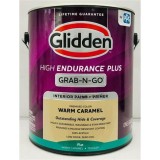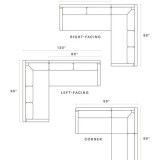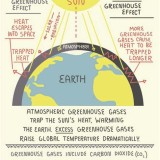Essential Aspects of Logitech Harmony 650 Universal Remote Control Programming
The Logitech Harmony 650 Universal Remote Control is a highly versatile and user-friendly device that allows you to control multiple devices from a single remote. Programming the Harmony 650 is a crucial step in getting the most out of its capabilities. Here are some essential aspects of Logitech Harmony 650 universal remote control programming:
Device Compatibility
Before programming your Harmony 650, it is important to check the device compatibility. The Harmony 650 supports a vast range of devices, including TVs, DVD players, Blu-ray players, game consoles, and streaming devices. You can use the Logitech Harmony Database to verify compatibility and find the necessary codes for your devices.
Software Installation
To program the Harmony 650, you will need to install the Logitech Harmony software on your computer. This software provides a user-friendly interface for configuring and programming the remote. The software is available for both Windows and Mac operating systems.
Activity-Based Control
The Harmony 650 uses activity-based control, which allows you to program sequences of commands that are executed when you select a specific activity. For example, you can create an "Watch TV" activity that turns on the TV, sets it to the correct input, and adjusts the volume. This eliminates the need to manually control each device individually.
Customizable Buttons
The Harmony 650 features customizable buttons that can be programmed to perform specific commands. You can assign frequently used commands to these buttons for quick and easy access. The software allows you to customize the button layout and create macros for more complex commands.
IR Learning
The Harmony 650 supports IR learning, which allows you to teach the remote commands from other IR remotes. This is useful for devices that are not included in the Logitech Harmony Database or for programming custom commands. To perform IR learning, follow the instructions provided in the Harmony software.
Troubleshooting
During the programming process, you may encounter some issues. Here are a few common troubleshooting tips:
- Ensure that the remote is in close proximity to the device you are trying to control.
- Check the battery level of the remote.
- Verify that the correct device codes are entered.
- Try resetting the remote by removing and reinserting the batteries.
- Refer to the Logitech Harmony support website for additional help.
By following these essential aspects of Logitech Harmony 650 universal remote control programming, you can successfully configure your remote and enjoy the convenience of controlling multiple devices with ease.
User Manual Logitech Harmony 650 Remote
User Manual Logitech Harmony 650 Remote
User Manual Logitech Harmony 650 Remote

Programming Your Logitech Remote Control To Any Device

Harmony 650 Universal Remote Control Programming Logitech

Programming Your Logitech Remote Control To Any Device

Logitech Harmony 650 Recommendation Setup

Harmony 650 Remote Off Topic Tablotv Community

Logitech Harmony 650 Recommendation Setup

Setup And Program Logitech Remote Control To Any Device