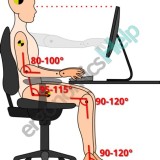Turn Your Old iPhone Into An Alarm Clock: A Comprehensive Guide
Breathe new life into your outdated iPhone by transforming it into a practical and versatile alarm clock. With just a few simple steps, you can repurpose your old device into a reliable timekeeper that enhances your mornings.
Step 1: Choose the Right Alarm App
The App Store offers a wide range of alarm apps designed to meet diverse needs. Features to consider include customizable alarm sounds, snooze intervals, weather updates, and integration with other devices.
Some recommended options include:
- Alarmy: Known for its effective wake-up challenges
- Sleep Cycle: Analyzes your sleep patterns for optimal wake-up times
- Clock: The default iOS app with a clean and straightforward interface
Step 2: Set Up Your Alarm
Once you have chosen an alarm app, open it and configure your alarm settings. Select the desired wake-up time, alarm sound, snooze duration, and any additional features you require.
Some apps provide advanced options such as multiple alarms, bedtime reminders, and sleep tracking. Explore these features to customize your experience.
Step 3: Position Your iPhone
Place your iPhone strategically on your nightstand or table within easy reach. Ensure that the screen is visible from your bed and that the volume is set at an audible level.
If your iPhone has a charging dock, consider using it to keep the device charged while it functions as an alarm clock.
Step 4: Optimize Your Sleep Environment
To maximize the effectiveness of your iPhone alarm clock, create a conducive sleep environment. Establish a regular sleep schedule, avoid caffeine and alcohol before bed, and ensure your room is dark, quiet, and cool.
Consider using blackout curtains, a white noise machine, or earplugs to minimize distractions and promote restful sleep.
Step 5: Utilize Additional Features
Many alarm apps offer additional features that can enhance your sleep and wake-up routine. These may include:
- Sleep tracking: Monitors your sleep patterns and provides insights into your sleep quality
- Smart wake-up: Gradually increases the alarm volume or light intensity to ease you into waking
- Music integration: Allows you to wake up to your favorite tunes or playlists
- Sleep timer: Turns off music or podcasts after a set period to aid in falling asleep
Explore these features and tailor them to your preferences for a personalized and effective sleep experience.
Step 6: Troubleshoot Occasional Issues
In the event that your iPhone alarm clock encounters any issues, try the following troubleshooting steps:
- Check your volume settings: Ensure that the alarm volume is set at an audible level
- Disable Silent Mode: Make sure your iPhone is not in Silent Mode or Do Not Disturb Mode
- Restart your iPhone: Occasionally, a simple restart can resolve minor issues
- Check power source: If your iPhone is running low on battery or not plugged in, it may fail to sound the alarm
- Contact technical support: If the issue persists, reach out to Apple's technical support team for assistance
Conclusion
By following these steps, you can effortlessly transform your old iPhone into a reliable and feature-packed alarm clock. With its customizable settings, additional features, and convenient placement, your repurposed iPhone will become an indispensable part of your daily routine, ensuring a restful night's sleep and a punctual start to your day.

Standby Mode Setup How To Turn Your Iphone Into An Alarm Clock Pcmag
8 Ways To Transform Your Old Iphone

Digital Og Collide In These Tech Toys

Standby Mode Setup How To Turn Your Iphone Into An Alarm Clock Pcmag

Standby Mode Setup How To Turn Your Iphone Into An Alarm Clock Pcmag

Pin On Ilove

How To Turn Your Iphone Into A Smart Display With Ios 17 Standby Mode Techlicious

Wobl Iphone Alarm Clock Dock Lands On Kickstarter
I Ready O Repurposes Old Iphones As Vintage Radios

Standby Mode Setup How To Turn Your Iphone Into An Alarm Clock